Log Out
Logging out ends your session on this device
-
From the user profile menu (top right), select Log Out.
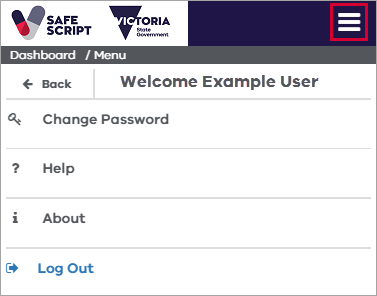
You are returned to the Login screen.
